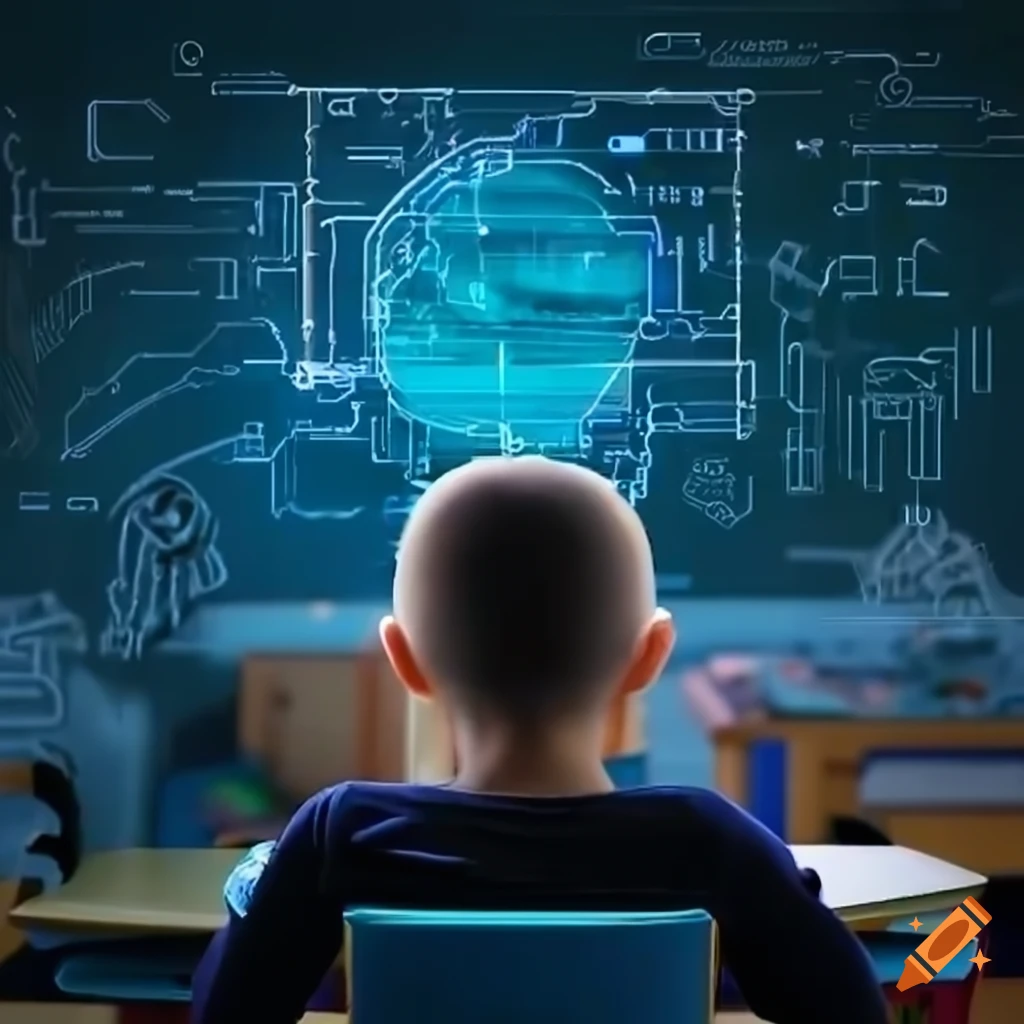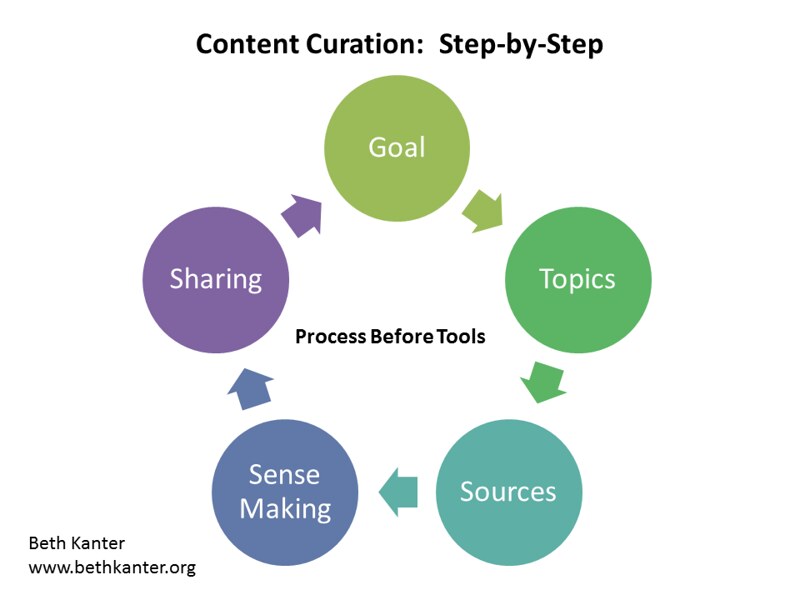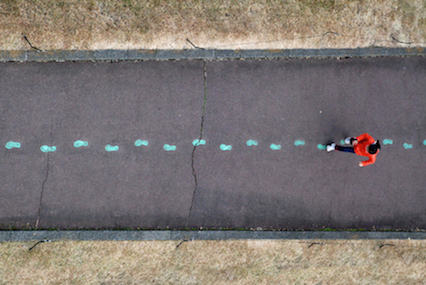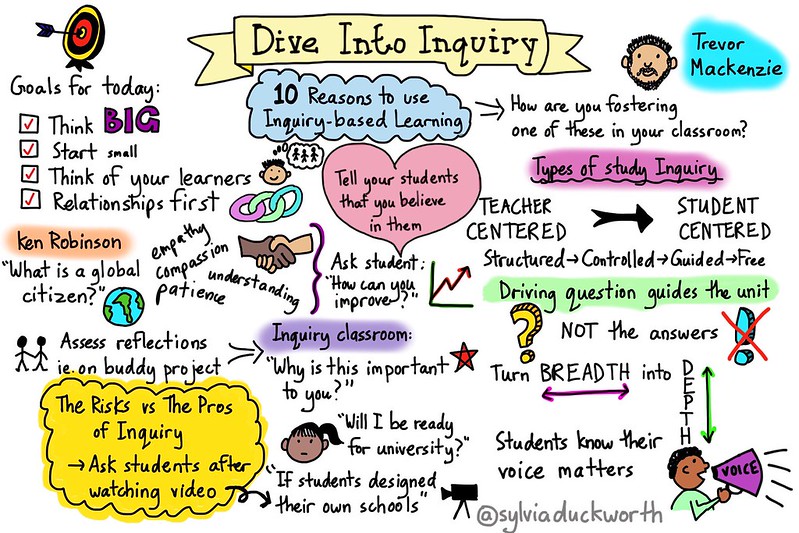This week’s topic was gamification and coding. This topic is very important for teachers to recognize and integrate into their classrooms. Games are very strong motivators for many students. Roblox and Minecraft are two games that could be linked to the curriculum and motivate students to learn. Similar to integrating social media into the classroom, the pros of bringing in games that students are already likely using helps to get students excited about learning. Even when creating assignments, a teacher could integrate in some Roblox or Minecraft themes and ideas to excite students. A teacher could also gamify an activity by incorporating rewards, visually appealing aspects, progression of difficulty, feedback, and limitations (all aspects of gamification). Games like Roblox and Minecraft are also a great way to help students make friends and connect with others, as students are given something they can connect with others about. The downside to gamification is that students might get used to playing games to learn (which is highly engaging), and so learning in a different way may become boring to them. This might be an issue if a lot of classroom activities are gamified, but not all.
Coding is also something that students can explore. Coding not only helps students develop computational thinking skill and problem solving, but it is also fun. It also helps students to understand technology, which is basically everywhere around them! CS Unplugged and CodeBC are two great resources to get teachers started with using coding in the classroom.
Although this week focused more on the idea of gamifying curriculum and learning standards, games are also a great way to strengthen the classroom culture of a class. This is important because in order for students to participate in curriculum-linked games, students need to feel supported and safe in their classroom community (especially if those games are to be played with other students). Below is a video that explains a few great community building games to use throughout the year with students.
What other games would be good to bring into the classroom? Let me know in the comments!