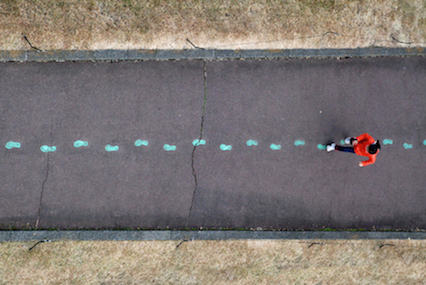
I liked the fact that we went over ideas on what to do when we have no idea what to do in a classroom. There are a few good resources one could use, such as teacher pay teacher, google, AI. Unfortunately, AI takes a lot of information and resources from the Internet that people do not want to share for use to the public, which is very interesting to me.
I liked learning about creative commons licensed images, because I had learned about them in a first year computer science and they talked about it, but I didn’t remember much about it now. I liked getting a refresher about what I can and can’t use when creating my own content for students. Something that was completely new for me was the topic of fair use/dealing. Fair use/dealing allows educators to use material for purposes that benefit society then it is okay. Open education resources “are reusable, adaptable, and useful educational content is available if you know where and how to look.”
My screencast went well! It took me a pretty good chunk of time to figure everything out, but once I did, it wasn’t too difficult! I will definitely be using this in my future classrooms for sure. Of my learning pod group members, only one other person has finished their screencast so far, (Emma) and she said it took her a long time to do as well. We warned our other group members that it may take longer than they think it will. We also mentioned some key tips on how we made ours!